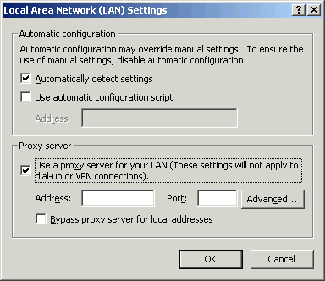FLIGHT DEPARTMENT
ABX Air Home | Benefits | On The Inside | MX & ENG | Contact Us
|
|
FLIGHT DEPARTMENT ABX Air Home | Benefits | On The Inside | MX & ENG | Contact Us |
||
| WEBSITE AID STATION | |
| What Internet browser are you using? |
|
Did you enter your logon information correctly?
Make sure that you have entered your logon information correctly. For
example, let's say your name is John Q. Pilot and your social security
number is 123-45-6789. You should enter the following information:
User name: jqpilot |
|
Password: jp6789 |
|
|
Domain: abxair |
Remember to use lower case letters when entering
this information.
Some of you may not have a middle initial or may not have
included it when you filled out the personal information form when you were
hired. Therefore, you may want to try logging in as follows:
User name: jpilot |
|
Password: jp6789 |
|
|
Domain: abxair |
What should you do if you are still
experiencing problems?
Please send an email to helpdesk@atsginc.com
In your message body, please provide the following information:
|
A brief description of the problem. |
|
|
List the browser you are currently using (IE, Netscape, etc.). |
|
|
List the Internet Service Provider (ISP) you are using (AOL, Earthlink, etc.). |
|
|
List your connection speed (28.8k, 56k, etc.). |
You will receive a prompt response and every effort will be made to help you solve your problem.
KNOWN BUGS
Popup
Blockers and Spyware
Any popup blocker or certain spyware software can interfere with access to
the FlightWeb. If you are having connection problems, please disable these
programs while accessing the FlightWeb. Google toolbar for example, comes
with its own popup blocker. On occasion this has prevented access to
FlightWeb. It is simple to disable. REMEMBER: once you are done with
FlightWeb, reactivate those programs.
ActiveX Controls
ActiveX controls are small program building blocks that serve to create
distributed applications that work over the Internet through web browsers.
Examples include customized applications for gathering data, viewing
certain kinds of files, and displaying animation. Sometimes you cannot
access something on the web without use of an ActiveX control. In this
instance it appears to you that the website is inaccessible. All you need
do is install an activeX program and the site will be accessible. Be
careful some sites offering activeX installations are in fact malicious
spyware. If you have Google toolbar you will probably need an ActiveX
program to access the FlightWeb. Just click on the Google border above the
window that shows the website as inaccessible. That will load a reputable
ActiveX for use and allow you to display the site.
If you have found a bug and would like to report
it, just send an email to helpdesk@atsginc.com
Proxy Servers

Once inside the LAN window, look to the bottom window labeled "Proxy Server". If the small check box is checked, UNCHECK it now. That will disable the proxy server which may be interfering with your access to the LOGON.